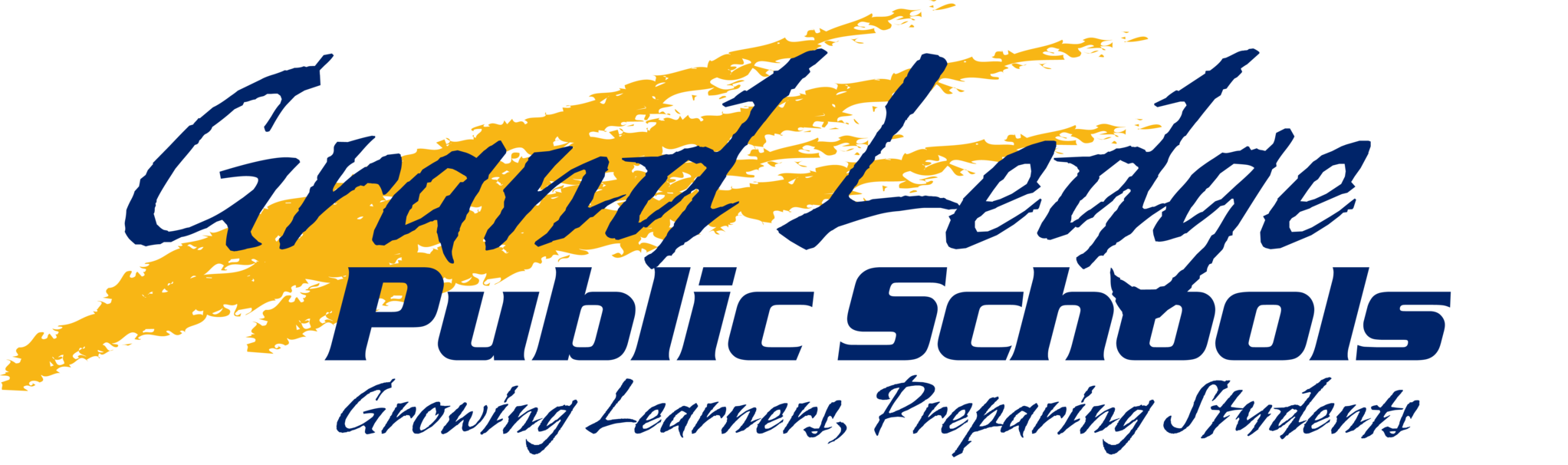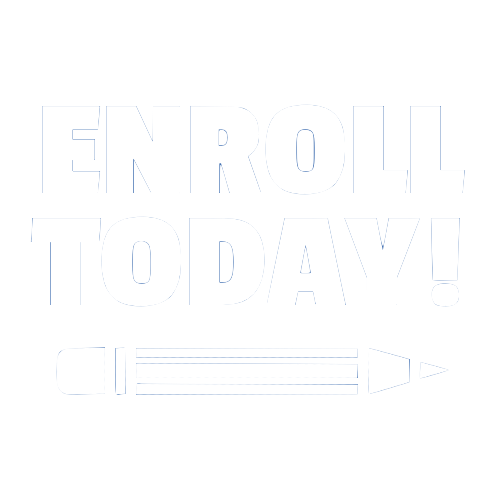Parent Portal
Student and Parent Access
PowerSchool parents and students have been logging in to check real-time grades and attendance since 1997. Since that time, the PowerSchool parent and student portal has grown in popularity to become the most visited SIS portal on the web.
As a PowerSchool parent, you can check to see whether or not your child is in class right now, find out what tonight's homework is, confirm that last night's homework was handed in, and view your child's final grades as they exist in the teacher's gradebook at this very moment. You can also track the formative progress of your child's performance on state standards, register to receive alert notifications, review the daily comments from teachers, and much more.
![]() Parent Portal Single Sign-On Setup Guide
Parent Portal Single Sign-On Setup Guide
This new Single Sign-On feature will allow each parent/guardian to have one login for Parent Portal, but allow the parent to view each of their student's grades, attendance and other information. Also, parents/guardians should no longer share login credentials as each should establish their own unique login and password.