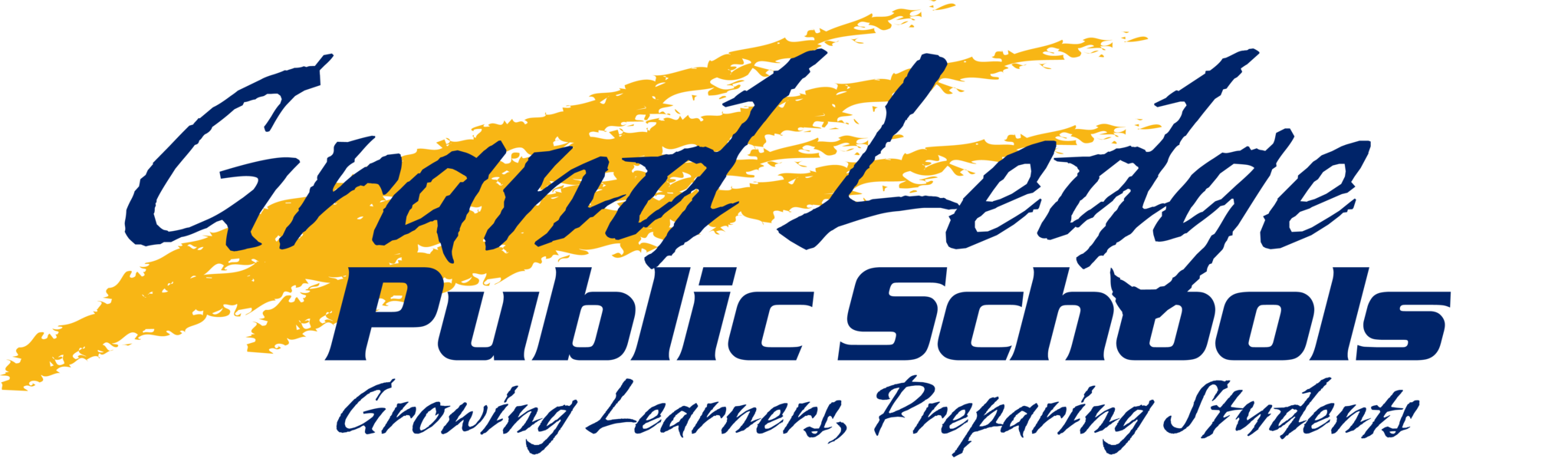Technology
The Grand Ledge Public Schools Technology Department maintains the district's technology and network resources and services. Our mission is to provide excellent support and service to each staff member.
 Staff needing assistance from the Technology Department should submit their request via the helpdesk at http://helpdesk.glcomets.net
Staff needing assistance from the Technology Department should submit their request via the helpdesk at http://helpdesk.glcomets.net
Documents
Guidelines: Password Requirement
Passwords must contain a minimum of 8 characters and at least 3 of the following character classes:
- Uppercase letter
- Lowercase letter
- Special character
- Numeric character
Help Desk
Kent Baker
Technician
Karen Cuff
Systems Administrator
Racheal Lamar
Systems Integration
Nick Linsemier
System Engineer
Sarah Finley
Pupil Accountant